This Plugin clones pre-defined Events from a „Spawn“ Map to your current Map.
| License | Early Access (you can try and play around with your project, but you cannot release your game with this Plugin. Official license is yet to come) |
| Supported Engines | RPG Maker MV & MZ |
| Status | Early Access |
| RPG Maker Web | Link |
Features
- Clone Events from a Spawn Map to the Map the player stands right now
- Spawned Events are persisted and do not disappear when revisiting the current Map
Quickstart
- Create a new Map and give it any name
- Note down its Map Id

- Go into the Plugin Manager, then MK_SpawnEvents and set the Map Id
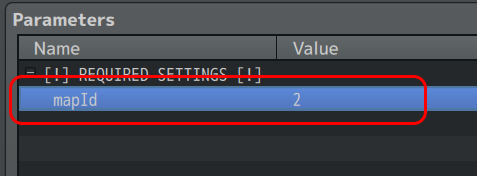
Spawn an Events
Use this Script Call:
MK.SpawnEvents.spawn(eventId, x, y)- eventId: EventId of your Event that you like to clone
- x and y: Position where to put the Event
Examples
Spawns the Event 1 from your Spawn Map to position 5, 7:
MK.SpawnEvents.spawn(1, 5, 7)Spawns the Event 1 from your Space Map to the x, y coordinates the Variables 2 and 3 are having:
const x = $gameVariables.value(2);
const y = $gameVariables.value(3);
MK.SpawnEvents.spawn(1, x, y);Spawns the Event 1 from your Space Map to the Player’s position:
const x = $gamePlayer.x;
const y = $gamePlayer.y;
MK.SpawnEvents.spawn(1, x, y);Erase an Event
Call „Erase Event“ from Eventing Tab 2.
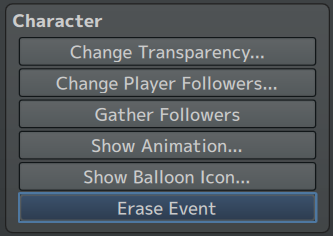
In contrast to erasing ordinary Events that reappear when revisiting this Map, Spawned Events are erased entirely when calling this Command.
Erase Events by Event Id
Alternatively, you can erase all Spawned Events from a given Type, e.g., „erase all Spawned Events having the Id X on the Spawn Map.“ This command also erases Spawn Events that are on different Maps.
MK.SpawnEvents.eraseBySourceEventId(eventId)Example
MK.SpawnEvents.eraseBySourceEventId(1)Download
Right-click, save as…
The plugin is completely free, but if you like it, I would be very happy about a small donation!