Inspired by the Game No Mans Sky, I’m working on methods to enable Randomly Generated Maps during Gameplay. This Plugin series for RPG Maker MV and MZ has been my greatest work ever since. There are multiple Plugins with different strategies and additional functions to get a decent variety and still provide enough mechanics to build a fun game. That means this series is not plug&play but was made with the idea that once you are motivated to make a decent game, you are also motivated enough to take your time to understand how everything works!
This article now gives you an overview of what you can do with the Plugins from this blog.
First of all, there are two major Generators available at this time: Maze Generator and Noisemap Generator. They may have the same or similar functions, but they are separated from each other in general. You can use both Plugins for your game.
Maze Generator
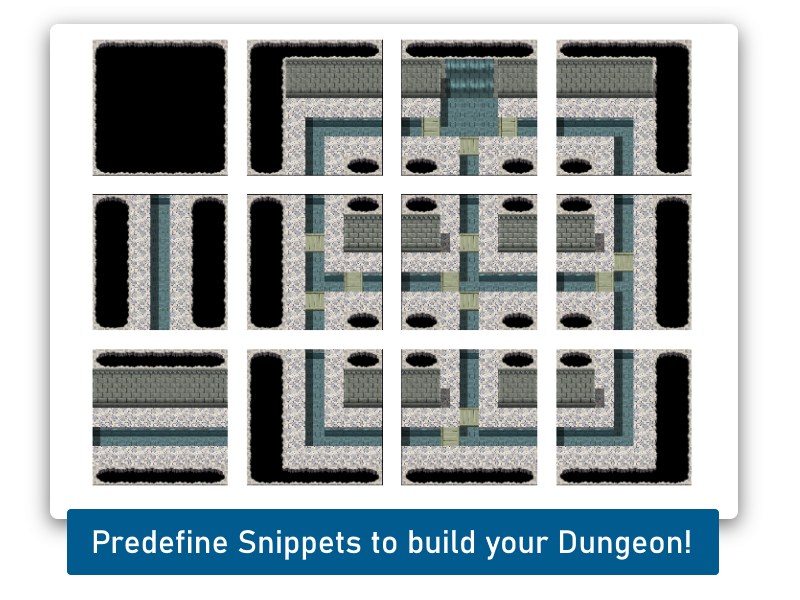
The Maze Generator (formerly Dungeon Generator) was my first attempt to kick off my Plugins. Using this Plugin, you draw a set of tile snippets for each base primitives, for instance, tunnel, fork, crossings, corners… This workflow is easy to understand, and generated Maps look like they were designed by a real mapper. The disadvantages are that Maps often look blocky, and it takes a lot of work to map all the required snippets.
I recommend using this strategy when you want to build dungeons, especially corridors.
Noisemap Generator
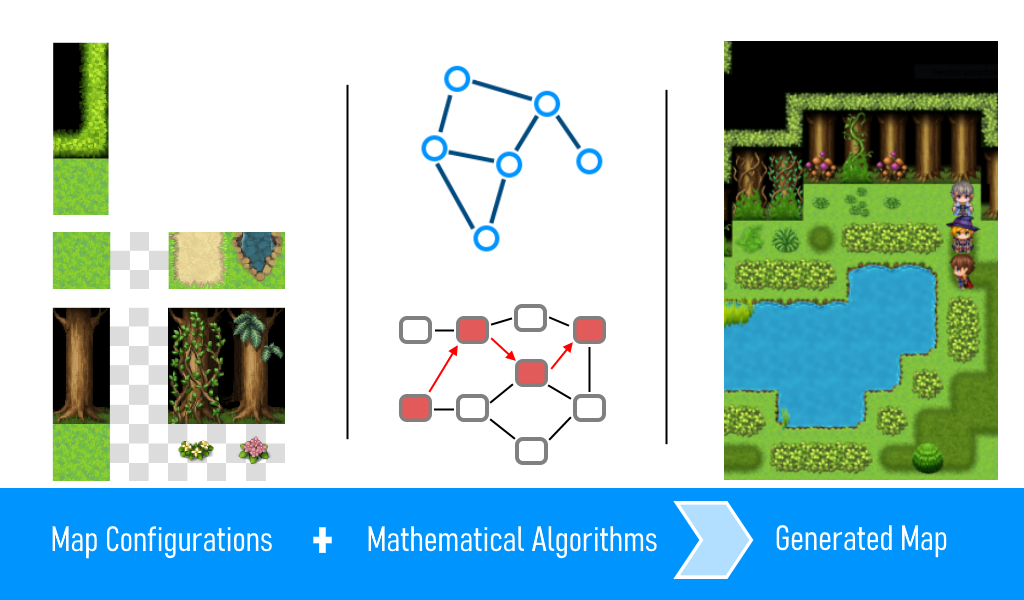
This Plugin uses various mathematical functions, including Noise Maps, A* Pathfinders, and Spanning Trees, to generate Maps. As an example, you can choose „world map having grass, desert, snow, mountains, and floating islands instead of sea“, „forest with swamp elements“, or „single dungeon room having a dirt floor, grass, and crystals“ and the Generator takes over the rest.
I recommend using this strategy to build world maps or natural areas like forests or caves.