This tutorial is a direct follow-up to Let’s get more Variety… by using Switches!. You have already learned how to achieve more diversity by using Switches; now I want to show you one more thing: How do Templates work?
The plugins on this site mainly build on top of two pillars: Map setups and Templates. I recommend that you already have some knowledge about both of them – not deep, but just the basics should be enough. So here’s my pro question for you: How are they connected? Answer: Not at all, there are isolated from each other!
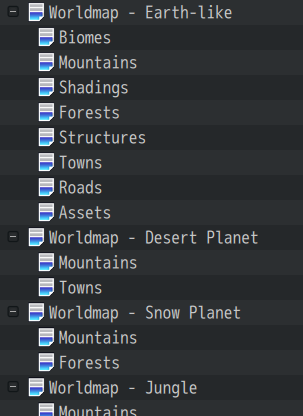
That means you can have multiple map setups that are all based on one Template, or alternatively, you can have one setup and multiple Templates. There are no restrictions here. Given that the plugin does not abort the game when there’s a missing asset or feature map (e.g. you have a details map called „Crystals“ but for this map setup it does not exist), you can easily define one Template for multiple worlds.
I personally do this trick to efficiently create several types of world maps: an earth-like planet, an ice planet, a deserted planet, … I use the same Template for all my worlds and define their design just by (not) creating maps such as the Space Map and Feature Maps (e.g. „Water“, „Forests“, „Mountains“, …)