It’s also possible to make the road go to the map’s end instead of having a door or corridor.

Region ID Setup
We need to set up the Region tiles on the Snippets. We put…
| Region ID 6 | South | |
| Region ID 14 | …on every path that goes to the… | North |
| Region ID 9 | West | |
| Region ID 16 | East |
These will be the new spawning points for the player.
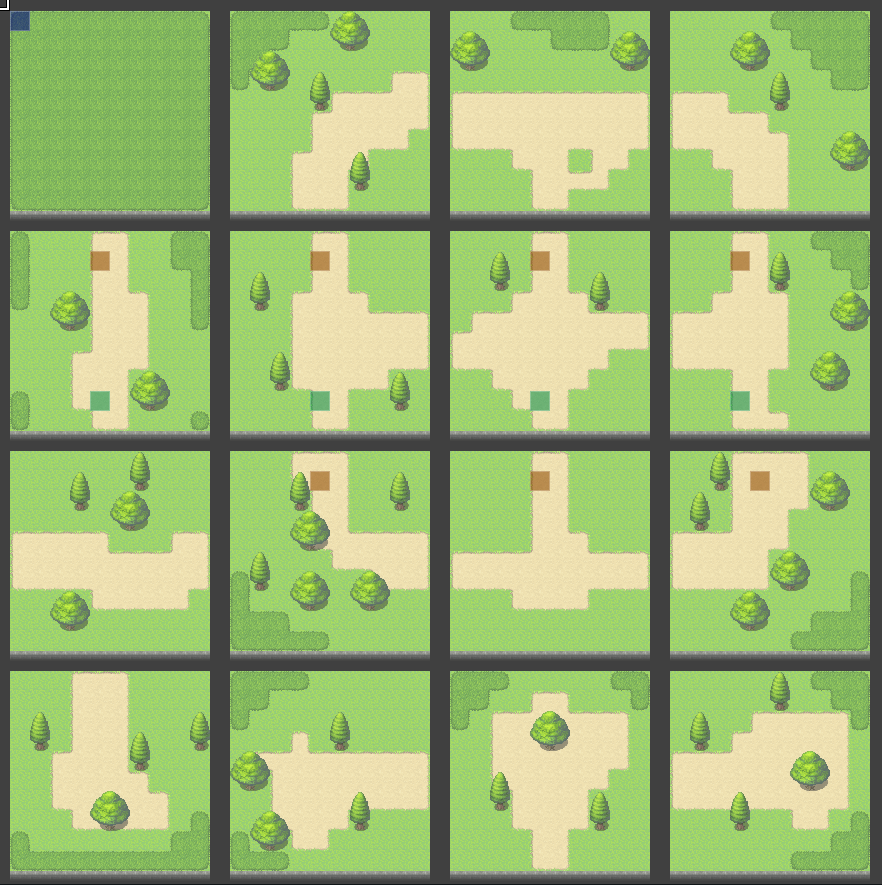
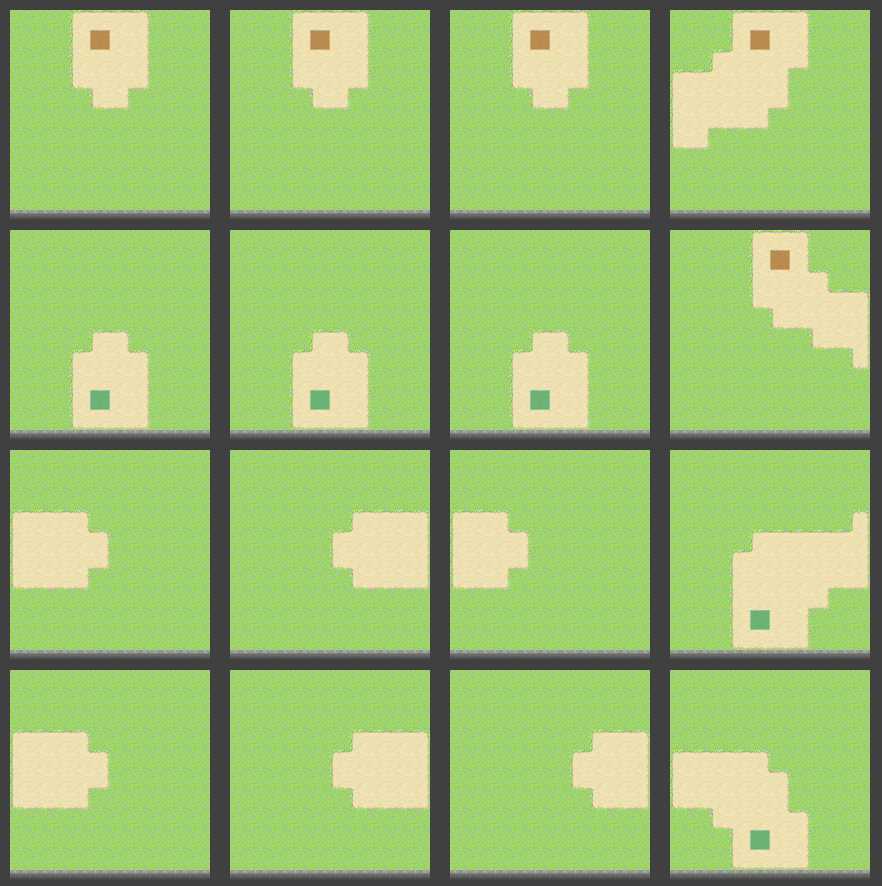
Template
Choose a Template with „Exit Mode“ set to „Path to Map’s End“, or create your own and choose this config parameter.
By default, the Template Town uses this option.


Eventing
As we no longer have „door“ events to let the player move to the next floor, we need something new. Please follow the respective articles: