I haven’t come up with a better name yet. Outer Snippets are snippets to replace the blank area around the dungeon with a set of alternative snippets. There are usually used on field maps, like roads, canyon or a forest. Here is an example of how a forest could look like:

- Let’s design the snippets to get a forest. In contrast to the dungeons we already made, we don’t use blocking tiles, but instead use (dark) grass here.
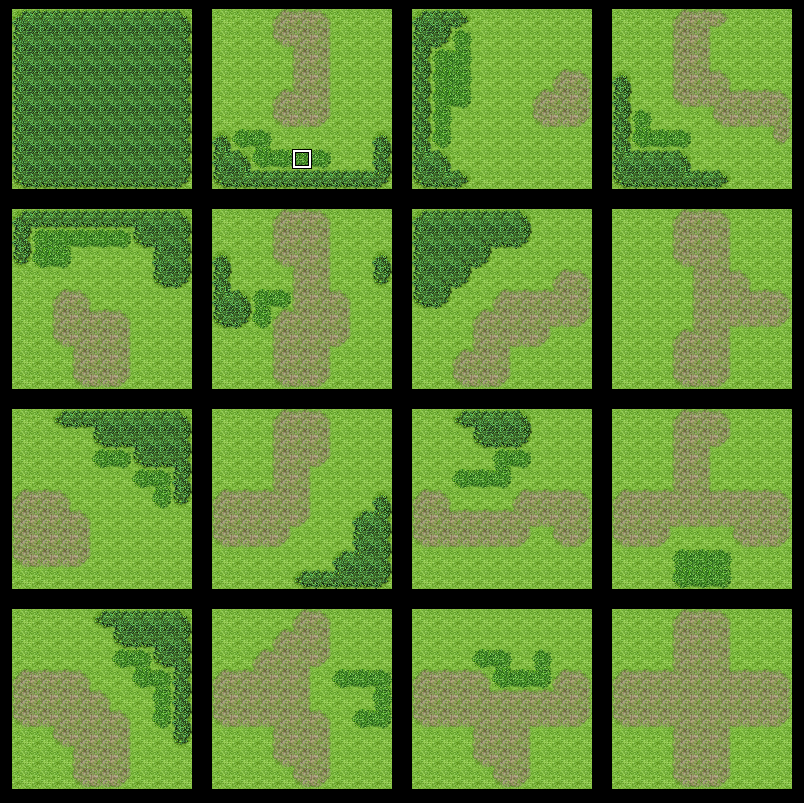
- Create a new map below the Space Map, call it „snippetsOuter“ (exactly this name, or „snippetsOuter1“, „snippetsOuter2″…), with the same tileset and the dimensions
width = 3 * snippet_width + 4andheight = 5 * snippet_height + 6
Tip: If you have a Areas Map, you can copy-paste it, as it has the same dimensions. - Draw it like this:
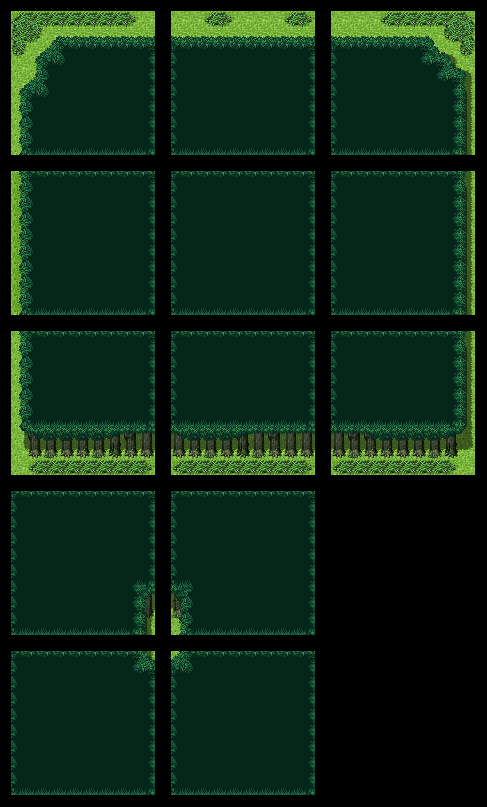
That’s all you need to do. The plugin will scan your maps and as soon it finds a „Outer“ map, it will automatically include it.