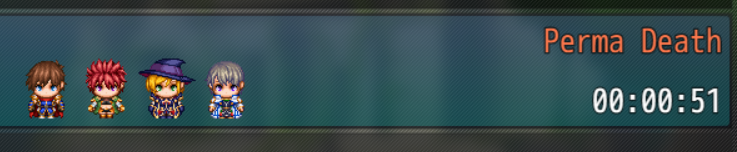
When the Player game-overs, their save slot is deleted permanently from the disk or local storage, once the Perma Death is activated.
This plugin uses a Switch to toggle on/off the Perma Death, so you, as the game designer, can easily turn it on or off anytime. For example, you can ask the player using a „Show Choices“ whether they want to take the challenge or not.
This plugin includes „Save Slot-locking„. The player can no longer choose another save slot as soon as Perma Death is enabled. Only if they haven’t saved their game at all, they may choose their save slot once. MZ’s autosave will auto-override the individual save slot during Perma Death mode.
| License | free |
| Supported Engines | RPG Maker MV & MZ |
| Status | Released |
| RPG Maker Web | Link |
Features
- The „Perma Death“ mode can be enabled or disabled by setting a Switch during the game.
- Save Slot-locking: Once activated, the player can no longer choose a different save slot.
- MZ: The autosave function will override the individual save slot instead of the autosave slot.
- The save slot is permanently deleted when the player sees the Game Over screen.
Quickstart
Open this plugin in the Plugin Manager. You must set a Switch that binds whether Perma Death is activated.
(Picture yet to come)
You can toggle on/off this Switch any time. You can also set its default value when a new game starts.
Plugin Parameters
UI
Show Perma Death in Menu?
If enabled, the Save & Load menus will display a „Perma Death“ note on the save slots.
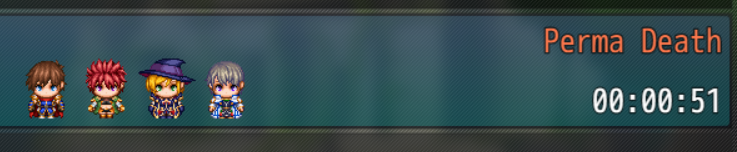
Position
You can choose a different position for this tag, e.g., when using an alternative Save & Load menu screen.
MV: Plugin Commands
MV users may use these Plugin Commands:
deleteCurrentSaveDeletes current save, regardless of whether Perma Death is enabled or not.
forceSaveAutomatically saves the current game. Does nothing if the player hasn’t saved yet (i.e. no save slot id is available yet).
Rules
- This Plugin is free of charge and may be used in any kind of game.
- You may not redistribute this Plugin or claim it as your own.
- You may modify this plugin’s source code for your needs but cannot redistribute your modifications.
Donate
The plugin is completely free, but I would be very happy about a small donation!
Download
Right-click, save as…
OR