The Static Map is a simple but sometimes handy feature. Because it’s simplified, it lacks certain functionalities, such as exits to the next room and automatic spawn locations for the player, which makes it challenging to combine this approach with the Meta Maze.
Fortunately, we already have some tools to overcome those restrictions.
The Space Map
Let’s start with a simple room.
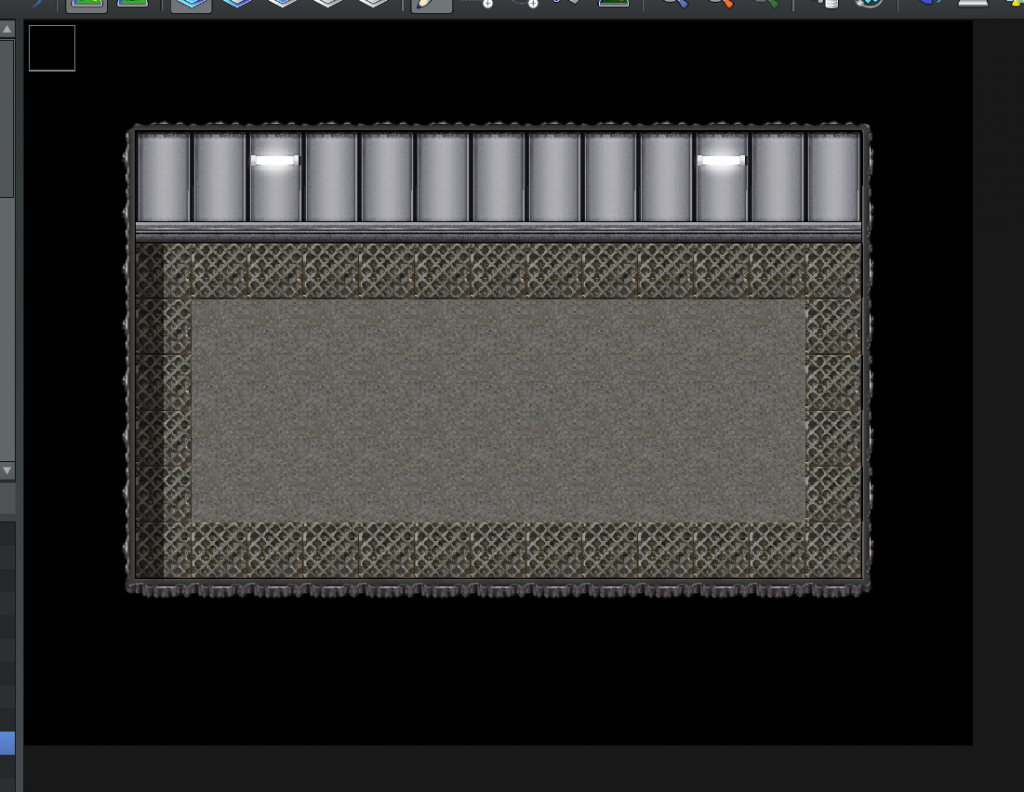
Tip: Use a different floor tile as a margin around the center. When we define Assets later, those won’t be allowed to spawn here and hence, we can ensure that the exits are accessible for the player.
The Exits
Let’s put some Region Ids on the Map.
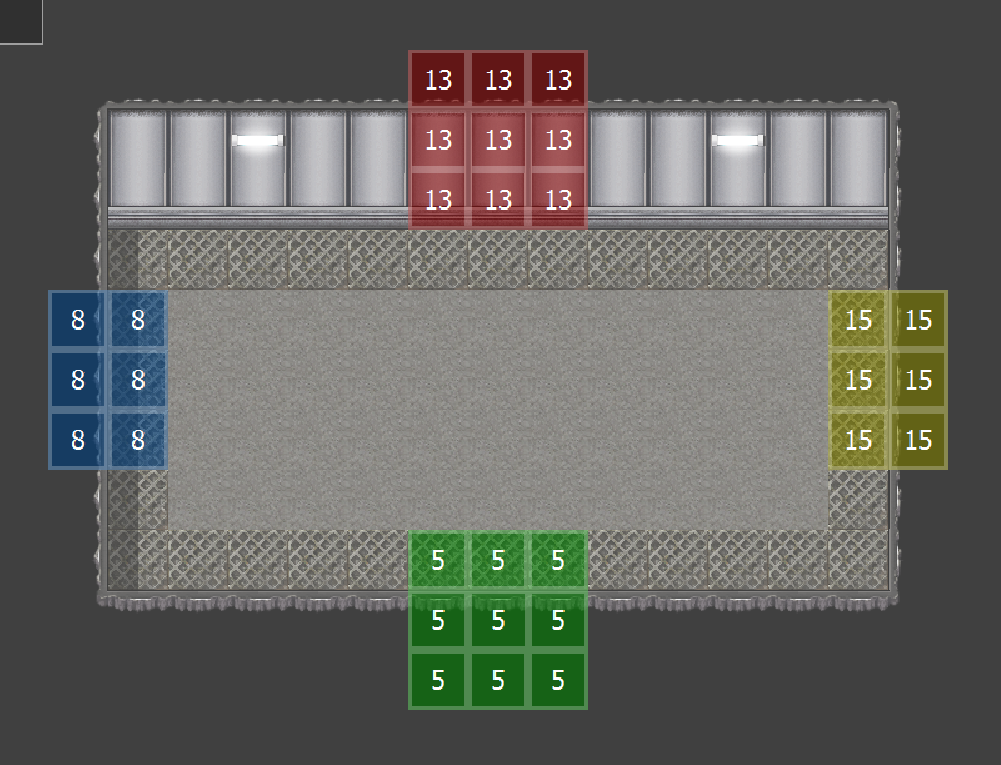
Let’s create an Asset Map and draw something like this:

We need some more exits. See Main Exits and Inner Exits.
Let’s use 10 as Region Id on the left and keep with 5 on the right.

Template: Define Assets
Go to the Plugin Manager, where you manage your Templates and create a new one. In the section where to define Structures, Details, Assets, etc., we add entries for every exit. We also distinguish between an inner exit and a main exit, but we only do that for the bottom one.
This is the place where we bind an Asset to an exit.
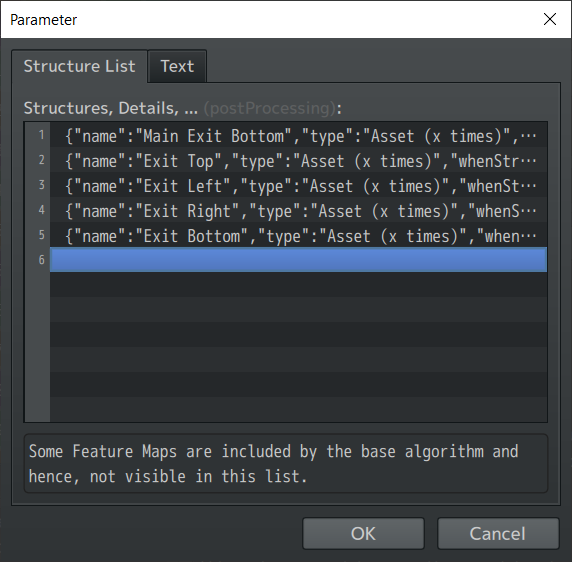
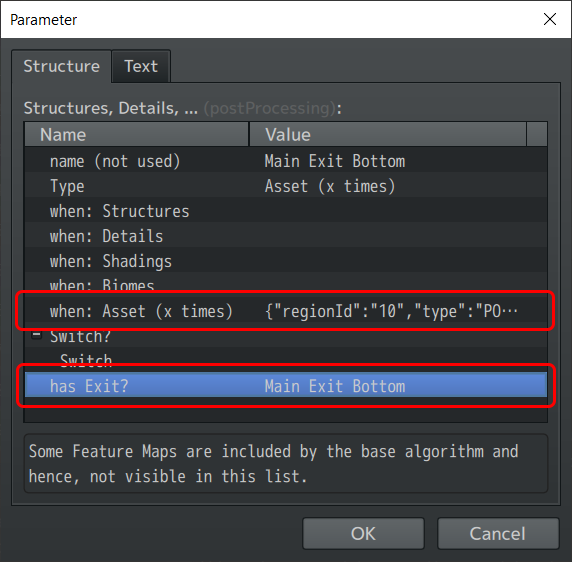
That’s it so far. When you set up the Meta Maze, then the plugin will automatically spawn the exits for you.